If you have Ricoh SP 100 printer & you need to press form feed button every time when you want to print more than 1 print so follow below steps to solve this printer. This printer is to print A4 size prints. Ricoh SP 100 printer will not able to print leagal print.(as per ricoh technical support ).
Steps to solve your problem
1) Install ricoh SP 100 printer using printer CD.
2) Go to Start - Setting - Printer & faxes
3) Right Click on installed ricoh SP 100 printer & click on properties
4) Click on paper size & Advance options in top buttons row.
5) Click on Smart organizing monitor ( Left bottom corner)
6) Click on User Tools.
7) Click on Printer configurations
8) Click on Printer
9) on this page you will get Sub paper size. Set it ON.
10) Apply & Save all setting.
11) Try to print from your computer you don't need to press form feed button.
Steps to solve your problem
1) Install ricoh SP 100 printer using printer CD.
2) Go to Start - Setting - Printer & faxes
3) Right Click on installed ricoh SP 100 printer & click on properties
4) Click on paper size & Advance options in top buttons row.
5) Click on Smart organizing monitor ( Left bottom corner)
6) Click on User Tools.
7) Click on Printer configurations
8) Click on Printer
9) on this page you will get Sub paper size. Set it ON.
10) Apply & Save all setting.
11) Try to print from your computer you don't need to press form feed button.


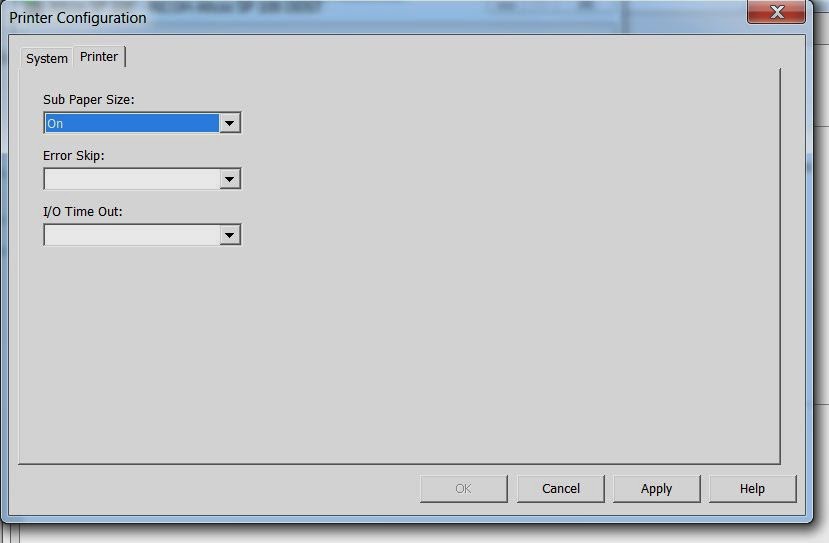
Thanks for the post. We are running a printer service center and posts like these are very useful for me and our entire team. Keep writing more on other printer issues also. Thanks again.
ReplyDeleteGood and very educational info regarding printer service. Paper feeding and paper jam are common issues and this can be rectified easily by the printer service center if they are experienced. Keep posting more on other printer issues as well. Thanks.
ReplyDeleteRicoh Printer Help
ReplyDeleteRicoh printer support services let you expand your uptime with easy and fast support. Ricoh moves at the speed of your business. My Ricoh is an effective and simple way to actively manage your account and do business with us online 24/7, on your schedule, whenever it’s most comfortable for you anytime, anywhere. With Ricoh, clients can enhance their office productivity & revolutionize their workflow with its imaging products and service solutions that are made for company-specific challenges and needs.
For more details go to : https://www.printer-offline.com/